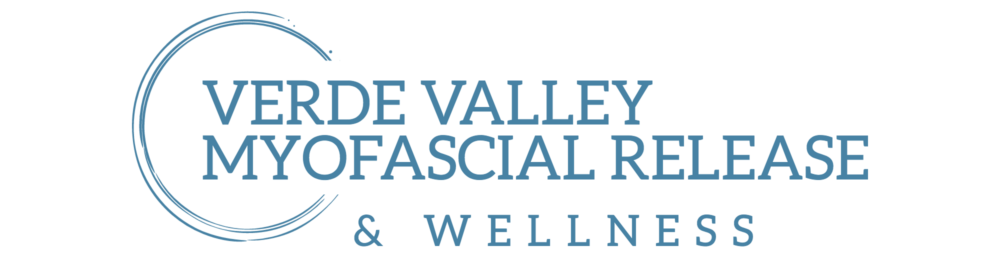At Verde Valley Myofascial Release, providing integrative and specialized approaches to whole body pain relief is our #1 priority. Your improvement is extremely important to us.
Would you be willing to leave an honest review for us at Yelp or on Google? It is pretty easy. Here is how you do it.
How to write reviews and add ratings in Google for Verde Valley Myofascial Release Therapy
On Google Maps, you can write reviews for places you’ve visited. These reviews and opinions are voluntary. All reviews are public, so anyone can see what you write. You can’t add an anonymous review.
Add a rating or review:
- On your computer, open Google Maps and make sure you’re signed into your Google account. If you do not have a Google account, you can easily create one using a valid email address.
- Type Verde Valley Myofascial Release into the Search Google Maps box and click “enter”.
- After the map page loads, scroll down and click WRITE A REVIEW.
- In the window that appears, click the stars to score the place. You can also write a review.
Your review will be visible in Google until you take it down. After your review is published, you can edit what you wrote, or change the rating and pictures you included.
Adding a Review in Yelp
- Go to: https://www.yelp.com/
- Click “Write a Review” in the upper left corner of the screen
- Type (or copy and paste) Verde Valley Myofascial Release into the “FIND” box and Cottonwood, AZ into the “NEAR” box and click the magnifying glass icon.
- Click on the “Write a Review” button under the Cottonwood listing, choose a start rating and write your review.
If for any reason you feel like you can’t leave a 5 star review, please contact us first, so we can discuss your experience with us. We truly want you to be thrilled with our services and if you aren’t, we would like the chance to “make things right”.
Thank you so much! It has been an honor taking care of you.
Sincerely,
Robert and Danielle Hendryx,
Verde Valley Myofascial Release
(928) 592-7020